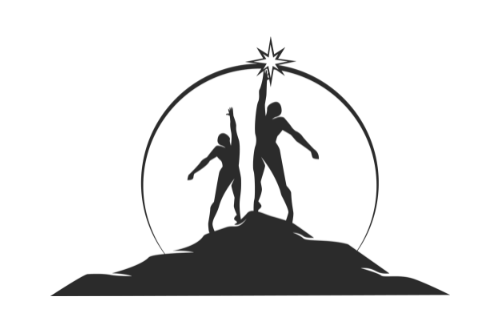What is SuperBox?
SuperBox is an Android-based streaming device that transforms any TV into a smart entertainment hub. Designed for cord-cutters, it offers access to thousands of live TV channels, movies, and on-demand content without monthly subscription fees. Powered by a customized Android TV OS, SuperBox integrates seamlessly with popular apps via the Google Play Store and supports advanced features like 6K resolution, voice control, and WiFi 6 for lag-free streaming. Its plug-and-play setup—connecting via HDMI to your TV and home internet—makes it a user-friendly alternative to traditional cable or satellite services.
SuperBox Channels and ESPN+ Availability
Channel List Overview
SuperBox provides an extensive lineup of live TV channels, including:
- Network TV: ABC, CBS, NBC, Fox, AMC, HBO, ESPN (general channels), and international networks like BBC and Univision.
- Regional Locals: Access to local affiliates in cities like Los Angeles, New York, and Chicago.
- Premium Networks: Showtime, Cinemax, Starz, and niche channels like Discovery Science and Hallmark Drama.
A printable SuperBox channel list is not always available directly, but users can visit official SuperBox websites for updated lists, which refresh daily.
Is ESPN+ on SuperBox?
ESPN+ is not listed as a dedicated channel on SuperBox. However, users can download the ESPN app via the Google Play Store on SuperBox devices to stream ESPN+ content. This requires a separate ESPN+ subscription.
How Does SuperBox Work?
SuperBox operates through IPTV (Internet Protocol Television), delivering content over your internet connection instead of traditional broadcast methods. Key features include:
- Android TV Integration: Access to apps like Netflix, Hulu, and Disney+ via the Google Play Store.
- High-Performance Hardware: WiFi 6 compatibility and 6K resolution support ensure minimal buffering.
- No Subscriptions: A one-time purchase grants lifetime access to its preloaded content library.
ESPN+ Technical Difficulties and User Frustrations
Why Users Say “ESPN+ Sucks”
Recent reports highlight ongoing issues with ESPN+:
- Streaming Outages: Users have reported being unable to watch live events like UFC fights due to service disruptions.
- App Glitches: Common complaints include login failures, frozen screens, and poor customer support. While some users resolve issues by reinstalling the app, others find no fix.
- Upcoming Disruptions: The 2025 launch of ESPN’s standalone app may further strain its infrastructure, especially as cable subscribers migrate to streaming.
Broader ESPN App Criticisms
- Inconsistent Performance: Buffering during peak times and unreliable access to regional sports networks.
- Complex Navigation: Users criticize the app’s cluttered interface and difficulty in finding live events.
- Lack of Transparency: Technical issues—such as the Big West Conference broadcast outage in January 2025—were resolved slowly, pushing viewers to alternatives like Hulu or Disney+.
Conclusion: SuperBox vs. ESPN+
While SuperBox excels as a cost-effective, versatile streaming solution, ESPN+ continues to struggle with technical reliability. For sports fans, SuperBox offers general ESPN channels, but accessing ESPN+ requires a separate app and subscription—a notable trade-off considering the platform’s ongoing issues. As streaming evolves, SuperBox’s ad-free, subscription-free model positions it as a strong alternative to traditional cable bundles, even as ESPN attempts to stabilize its standalone service.